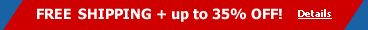Jumbles
Description and Features
SKU
103
Description and Features
Fun word puzzles to help teach language arts skills!
All Products In This Series
My Wish List
Search by Book Series
- Search by Book Series
-
Algebra I & II
Gr. 7-12+ -
Algebra Magic Tricks
Gr. 2-12+ -
Algebra Word Problems
Gr. 7-12+ -
Balance Benders
Gr. 2-12+ -
Balance Math & More!
Gr. 2-12+ -
Basics of Critical Thinking
Gr. 4-7 -
Brain Stretchers
Gr. 5-12+ -
Building Thinking Skills
Gr. Toddler-12+ -
Building Writing Skills
Gr. 3-7 -
Bundles - Critical Thinking
Gr. PreK-9 -
Bundles - Language Arts
Gr. K-8 -
Bundles - Mathematics
Gr. PreK-9 -
Bundles - Multi-Subject Curriculum
Gr. PreK-12+ -
Bundles - Test Prep
Gr. Toddler-12+ -
Can You Find Me?
Gr. PreK-1 -
Complete the Picture Math
Gr. 1-3 -
Cornell Critical Thinking Tests
Gr. 5-12+ -
Cranium Crackers
Gr. 3-12+ -
Creative Problem Solving
Gr. PreK-2 -
Critical Thinking Activities to Improve Writing
Gr. 4-12+ -
Critical Thinking Coloring
Gr. PreK-2 -
Critical Thinking Detective
Gr. 3-12+ -
Critical Thinking Tests
Gr. PreK-6 -
Critical Thinking for Reading Comprehension
Gr. 1-5 -
Critical Thinking in United States History
Gr. 6-12+ -
CrossNumber Math Puzzles
Gr. 4-10 -
Crypt-O-Words
Gr. 2-7 -
Crypto Mind Benders
Gr. 3-12+ -
Daily Mind Builders
Gr. 5-12+ -
Dare to Compare Math
Gr. 2-7 -
Developing Critical Thinking through Science
Gr. 1-8 -
Dr. DooRiddles
Gr. PreK-12+ -
Dr. Funster's
Gr. 2-12+ -
Editor in Chief
Gr. 2-12+ -
Fun-Time Phonics!
Gr. PreK-2 -
Half 'n Half Animals
Gr. K-4 -
Hands-On Thinking Skills
Gr. K-1 -
Inference Jones
Gr. 1-6 -
James Madison
Gr. 10-12+ -
Jumbles
Gr. 3-5 -
Language Mechanic
Gr. 4-7 -
Language Smarts
Gr. 1-4 -
Mastering Logic & Math Problem Solving
Gr. 6-9 -
Math Analogies
Gr. K-9 -
Math Detective
Gr. 3-8 -
Math Games
Gr. 3-8 -
Math Mind Benders
Gr. 5-12+ -
Math Ties
Gr. 4-8 -
Math Word Problems
Gr. 4-10 -
Mathematical Reasoning
Gr. Toddler-11 -
Middle School Science
Gr. 6-8 -
Mind Benders
Gr. PreK-12+ -
Mind Building Math
Gr. K-1 -
Mind Building Reading
Gr. K-1 -
Novel Thinking
Gr. 3-6 -
OLSAT® Test Prep
Gr. PreK-K -
Organizing Thinking
Gr. 2-8 -
Pattern Explorer
Gr. 3-9 -
Practical Critical Thinking
Gr. 8-12+ -
Punctuation Puzzler
Gr. 3-8 -
Reading Detective
Gr. 3-12+ -
Red Herring Mysteries
Gr. 4-12+ -
Red Herrings Science Mysteries
Gr. 4-9 -
Science Detective
Gr. 3-6 -
Science Mind Benders
Gr. PreK-3 -
Science Vocabulary Crossword Puzzles
Gr. 4-6 -
Sciencewise
Gr. 4-12+ -
Scratch Your Brain
Gr. 2-12+ -
Sentence Diagramming
Gr. 3-12+ -
Smarty Pants Puzzles
Gr. 3-12+ -
Snailopolis
Gr. K-4 -
Something's Fishy at Lake Iwannafisha
Gr. 5-9 -
Teaching Technology
Gr. 3-12+ -
Tell Me a Story
Gr. PreK-1 -
Think Analogies
Gr. 3-12+ -
Think and Write
Gr. 3-8 -
Think-A-Grams
Gr. 4-12+ -
Thinking About Time
Gr. 3-6 -
Thinking Connections
Gr. 4-12+ -
Thinking Directionally
Gr. 2-6 -
Thinking Skills & Key Concepts
Gr. PreK-2 -
Thinking Skills for Tests
Gr. PreK-5 -
U.S. History Detective
Gr. 8-12+ -
Understanding Fractions
Gr. 2-6 -
Visual Perceptual Skill Building
Gr. PreK-3 -
Vocabulary Riddles
Gr. 4-8 -
Vocabulary Smarts
Gr. 2-5 -
Vocabulary Virtuoso
Gr. 2-12+ -
What Would You Do?
Gr. 2-12+ -
Who Is This Kid? Colleges Want to Know!
Gr. 9-12+ -
Word Explorer
Gr. 6-8 -
Word Roots
Gr. 3-12+ -
World History Detective
Gr. 6-12+ -
Writing Detective
Gr. 3-6 -
You Decide!
Gr. 6-12+
- Special Offers
- Full
Curriculum
- Toddler (Ages 0-3)
- PreK (Ages 3-5)
- Kindergarten (Ages 5-6)
- 1st Grade (Ages 6-7)
- 2nd Grade (Ages 7-8)
- 3rd Grade (Ages 8-9)
- 4th Grade (Ages 9-10)
- 5th Grade (Ages 10-11)
- 6th Grade (Ages 11-12)
- 7th Grade (Ages 12-13)
- 8th Grade (Ages 13-14)
- 9th Grade (Ages 14-15)
- 10th Grade (Ages 15-16)
- 11th Grade (Ages 16-17)
- 12th Grade (Ages 17-18)
- 12th+ Grade (Ages 18+)
- Test Prep
- Preschool Academics